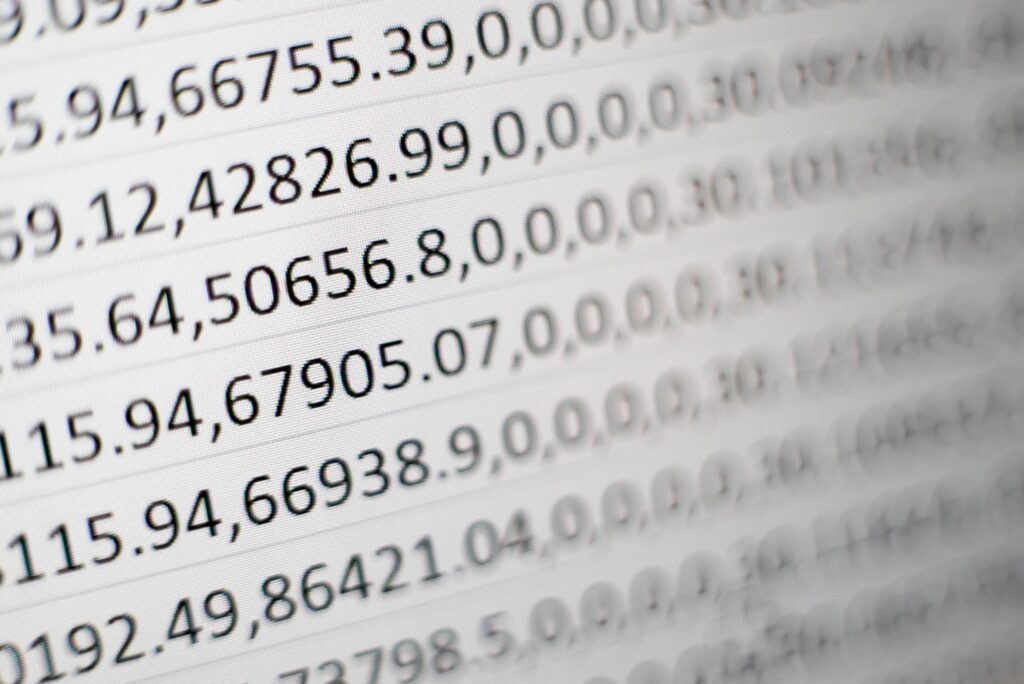Introduction
Effective project management is key to the success of any business endeavor. It requires careful planning, organizing, and tracking of tasks, timelines, and resources. One tool that can greatly assist in this process is Microsoft Excel. With its powerful features and customizable templates, Excel can help streamline your project management workflow and increase productivity.
In this blog post, we will explore 10 essential project management Excel templates that you can start using today to optimize your projects and improve your team’s efficiency.
1. Gantt Chart Template
A Gantt chart is a visual representation of a project schedule. It allows you to track tasks, milestones, and dependencies, making it easier to manage and prioritize your project activities. Our Gantt chart template in Excel is user-friendly and customizable, allowing you to easily adjust timelines and add new tasks as needed.
2. Project Budget Template
Managing project budgets can be challenging, but with our Excel project budget template, you can keep track of expenses, allocate resources, and monitor costs in real-time. This template also provides a clear overview of your project’s financial health, allowing you to make informed decisions and prevent budget overruns.
3. Risk Assessment Template
Risk assessment is an important aspect of project management. Our Excel risk assessment template helps you identify potential risks, analyze their impact and likelihood, and develop strategies to mitigate them. With this template, you can proactively manage risks and minimize their impact on your project’s success.
4. Issue Tracker Template
Every project encounters issues at some point. Our Excel issue tracker template enables you to log and track project issues, assign them to team members, and monitor their resolution status. With this template, you can ensure that no issues are overlooked, and that they are promptly addressed to keep your project on track.
5. Resource Allocation Template
Efficient resource allocation is crucial for project success. Our Excel resource allocation template helps you assign and track resources, ensuring that they are properly utilized and not overallocated. With this template, you can optimize resource allocation and avoid bottlenecks that can hinder your project’s progress.
6. Communication Plan Template
Clear and effective communication is vital for project coordination. Our Excel communication plan template allows you to document key stakeholders, their roles, and communication channels. This template also helps you plan and schedule regular project updates, ensuring that everyone is kept informed and aligned.
7. Project Status Report Template
Keeping stakeholders informed about project progress is essential. Our Excel project status report template enables you to provide regular updates on tasks, milestones, and overall project status. This template also allows you to highlight any risks or issues that need attention, keeping stakeholders in the loop and fostering transparency.
8. Stakeholder Analysis Template
Understanding stakeholders and their expectations is crucial for project success. Our Excel stakeholder analysis template helps you identify key stakeholders, assess their level of influence and interest, and develop strategies to manage their expectations. With this template, you can ensure that stakeholder engagement is effectively managed throughout your project.
9. Project Timeline Template
A project timeline provides a visual representation of project activities and their durations. Our Excel project timeline template allows you to create a comprehensive timeline, including key milestones and dependencies. This template helps you track progress, identify potential delays, and make informed decisions to keep your project on schedule.
10. Meeting Minutes Template
Effective meeting management is essential for productive collaboration. Our Excel meeting minutes template helps you capture and document meeting discussions, decisions, and action items. With this template, you can ensure that meetings are well-organized, and that outcomes are recorded for future reference.
Conclusion
Excel is a powerful tool that can greatly enhance your project management capabilities. By utilizing these 10 essential project management Excel templates, you can streamline your workflow, increase productivity, and ensure project success. Start using these templates today and experience the benefits they bring to your projects.